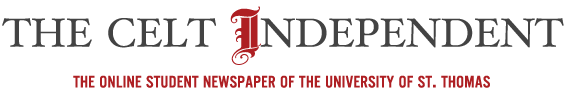In today’s digital world, passwords have become both a daily hassle and a necessary safeguard. Gone are the days when a single, easy-to-remember six-digit password sufficed for all your online accounts. With data breaches and cyber threats on the rise, complex passwords are a must, but they’re also nearly impossible to remember. Fortunately, a password manager can save the day. Here are five reasons why using a password manager will make your online life easier and your data more secure.
1. Say Goodbye to Forgotten Passwords
Websites now require more secure passwords, which are great for security but terrible for memorization. Unlike simple passwords like “password123” or your pet’s name, complex passwords are tough to recall. A password manager solves this problem by securely storing all your passwords, no matter how complex. Many password managers also store other important information, such as credit card details and passport numbers, and sync them across all your devices. The only password you’ll need to remember is the one for the password manager itself, which you can also secure with fingerprint or facial recognition for easy access.
2. Create and Store Strong Passwords Effortlessly
To stay safe online, cybersecurity experts recommend using passwords that are at least 12 characters long and include a mix of letters, numbers, and special characters. While creating such a password can be a challenge, a good password manager will generate one for you and store it securely. This way, you only need to remember one master password, while your manager takes care of the rest.
3. Save Time with Auto-Fill
Most password managers are compatible with major operating systems and web browsers. Once you’ve set up the necessary extensions and apps, the auto-fill feature will automatically input your stored username and password when you visit a login page. This saves you the hassle of typing out long and complex passwords or copying and pasting them from a separate document.
4. Encrypt Your Data for Maximum Security
Password managers use Advanced Encryption Standard (AES) 256-bit encryption to secure your passwords and other sensitive data. This level of encryption is used by government agencies and large corporations because it is extremely difficult to crack. Even if hackers manage to breach the password manager’s servers, they’ll only get their hands on encrypted data that’s nearly impossible to decipher. However, always stay vigilant against phishing attacks, which can trick you into giving up your credentials.
5. Share and Manage Passwords with Ease
Password managers aren’t just convenient for individuals—they’re a game-changer for families. With a family plan, you can securely share passwords for services like streaming accounts or utility bills, eliminating the need to share them through less secure methods like text or email. This feature is especially useful for families living in different locations, ensuring everyone has access to the online services they need while maintaining strong security practices.
Our Top Password Manager Recommendation
We recommend 1Password as the best password manager. It can create and store complex passwords in AES-256 encrypted databases and make logging into websites faster with auto-fill. Additionally, 1Password makes it easy to share and manage passwords among family members, and its Watchtower feature alerts you to potential security issues, such as suspicious websites or data breaches involving your passwords.
Until September 15, 1Password is offering 25% off the first year of its family plan, bringing the cost down to $45 for up to five family members with unlimited devices. Single-user plans start at $35 per year, and you can try the service free for 14 days before committing.
https://github.com/CakePHP-Copula/Github/issues/2
https://github.com/vjeux/GithubLogin/issues/3
https://github.com/SashenJayathilaka/GitHub/issues/2
https://github.com/jfiksel/github-classroom-for-students/issues/1
https://github.com/itsZed0/sitepoint-github-profile/issues/1
https://github.com/vitalliuss/github-automation/issues/5
https://pastelink.net/h3wphy6e
https://linksome.me/benhasqwaqa
https://open.firstory.me/user/cm0hzjxt201t601rl3slu0z1i
https://wokwi.com/projects/407729113013735425
https://wandering.flarum.cloud/d/101435-five-ways-a-password-manager-will-simplify-your-online-life