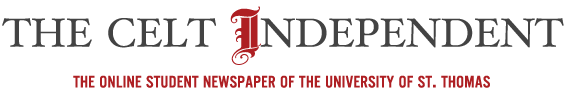The Apple iPad Air (2024) is an exceptional device, offering convenience and speed on par with my MacBook Air M1. However, despite its capabilities, I’ve hesitated to recommend it as a true laptop alternative due to the steep price of Apple’s Magic Keyboard. At $300 for the 11-inch model and $350 for the 12.9-inch version, the cost is substantial. Determined to find a more budget-friendly solution without sacrificing productivity, I embarked on a mission to transform my iPad Air into an efficient work machine for just $90. Here’s how I did it.
The Magic Keyboard: A Brilliant but Costly Option
Before diving into my alternative setup, it’s important to acknowledge the Magic Keyboard’s excellence. If budget isn’t a concern, it’s a fantastic investment. I purchased mine back in 2020 for my iPad Pro, and it still fits perfectly with the latest iPad Air, as Apple hasn’t altered its design. The typing experience is nearly flawless, and the sturdy base allows you to use it on your lap like a traditional laptop, without needing a desk.
In four years of use, my Magic Keyboard has held up remarkably well, despite constant travel and use. The only issue I’ve encountered is a loose right Shift key, which still functions but flaps around due to a broken clip. Despite this minor flaw, the Magic Keyboard has proven to be a worthwhile investment—provided you use it frequently. But if you only need it occasionally, the high price makes it less appealing. That’s where my $90 solution comes in, offering a slightly less convenient but highly versatile alternative that still allows for efficient work on your iPad.
A Fantastic Keyboard for Just $40
The keyboard is the cornerstone of any productivity setup, and I found an outstanding option in the Keychron B1 Pro. I’ve long been a fan of Keychron’s keyboards, and the B1 Pro is perfect for mobile use with the iPad Air. Weighing just 425 grams and with a compact footprint, it’s easy to carry around in a bag without adding noticeable weight.
The B1 Pro connects to the iPad Air via Bluetooth and can be paired with up to three devices simultaneously, allowing seamless switching between them. I’ve used it with both my Mac Mini M1 and iPad Air, and the Bluetooth connection has been flawless—quick to set up and reliable, with automatic reconnection every time. Impressively, I haven’t needed to charge the keyboard in months despite daily use.
Since April, every article I’ve written has been on the Keychron B1 Pro, whether paired with my iPad or Mac Mini. It’s comfortable, accurate, and while the plastic body feels slightly cheap, the overall performance is excellent for its price. Though it lacks a backlight, the full-size keys, customizability with Keychron’s software, and compatibility with Mac OS, Windows, and Linux make it a fantastic value at just $40.
What About the Case?
To complement the Keychron B1 Pro, I needed a case to keep the iPad upright. After exploring numerous options, I settled on the Zagg Crystal Palace folio case, which costs $50 for the 11-inch version or $60 for the 12.9-inch version. I chose this case because of its transparent back that showcases the iPad’s color and its built-in holder for the Apple Pencil, enhancing convenience even though the keyboard isn’t attached to the tablet.
The Zagg case is lightweight, well-constructed, and features a magnetic folding cover that has proven reliable. While the viewing angle can be a bit steep, and the combination of the case and keyboard isn’t suited for lap use, the total cost of $90 is a compelling alternative to the $300 Magic Keyboard. The entire setup, including the iPad and case, weighs 2.4 pounds—just slightly heavier than the iPad with the Magic Keyboard, which weighs 2.3 pounds.
A Winning Combination
After using this setup for several months, I’ve found it to be a surprisingly capable work machine. Though it requires occasional sacrifices, like the inability to use it on my lap or the need to carry a separate keyboard, the savings and versatility make it worthwhile. While you could opt for a cheaper case to cut costs further, the Keychron B1 Pro is an unbeatable choice for a Magic Keyboard alternative at this price point.
My work demands are relatively simple, and the iPad Air (2024) has more than enough power and battery life to meet them. However, I can’t rely on the touchscreen keyboard for anything beyond basic tasks. While the Magic Keyboard is an excellent product, its cost is hard to justify when the combination of the Keychron B1 Pro and Zagg case offers nearly the same functionality for less than a third of the price.
https://github.com/nestor-powers/github/issues/2
https://github.com/anushka530/github/issues/12
https://github.com/alighters/Github/issues/1
https://github.com/winterbe/github-matrix/issues/10
https://github.com/hankquinlan/hankquinlan.github.io/issues/12
https://github.com/Yelp/yelp.github.io/issues/34
https://pastelink.net/a1fdz61s
https://linksome.me/sefcasaweasx
https://open.firstory.me/user/cm08q5c2y000q01w3dv4h721t
https://wokwi.com/projects/407144464723399681
https://community.wongcw.com/blogs/824583/How-I-Turned-My-iPad-Air-into-a-Powerful-Work